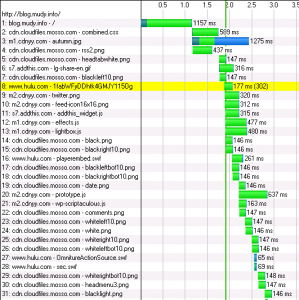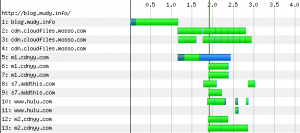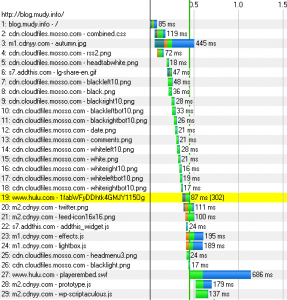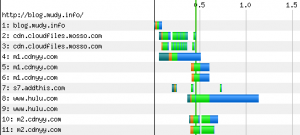Cloud files uploading script
This is a very simple linux bash script to help uploading files to mosso cloud files.
Mosso uploading script: Mosso.sh
Updates: Here is a Mac OSX Version (provided by Bryan Rehbein)
You will also need curl .
After you sign up mosso cloud files service, first you need to login your mosso cloud files control panel then navigate to Your Account / API Access, where you will generate your API key. Edit the begin of mosso.sh
API_KEY=YOURAPIKEYHERE USER=yourusername CONTAINER=bucket
Now change to the directory where you want to upload files. e.g. a wordpress installation:
cd /srv/http/wordpress
bash mosso.sh wp-includes/js/jquery
Uploading wp-includes/js/jquery/jquery.table-hotkeys.js .... done. Uploading wp-includes/js/jquery/interface.js .... done. Uploading wp-includes/js/jquery/ui.core.js .... done. Uploading wp-includes/js/jquery/jquery.color.js .... done. Uploading wp-includes/js/jquery/ui.tabs.js .... done. Uploading wp-includes/js/jquery/ui.resizable.js .... done. Uploading wp-includes/js/jquery/jquery.hotkeys.js .... done. Uploading wp-includes/js/jquery/ui.sortable.js .... done. Uploading wp-includes/js/jquery/ui.dialog.js .... done. Uploading wp-includes/js/jquery/jquery.js .... done. Uploading wp-includes/js/jquery/ui.draggable.js .... done. Uploading wp-includes/js/jquery/jquery.form.js .... done. Uploading wp-includes/js/jquery/suggest.js .... done. Uploading wp-includes/js/jquery/jquery.schedule.js .... done. HTTP/1.1 202 Accepted Date: Sat, 14 Mar 2009 00:06:41 GMT Server: Apache X-CDN-URI: http://cdn.cloudfiles.mosso.com/c12345 Content-Length: 0 Content-Type: text/plain; charset=UTF-8
Write down the url on the line begn with X-CDN-URI. This is your mosso CDN url. You can also find this url inside your mosso control panel.
If you want to upload entire current directory, you can execute this script without argument.